使用 Xray 实现 Vless + Wesocket + TLS 代理
由于目前中国大陆网络环境的严格封锁,使用普通的 VPN 协议很难拥有一个较为稳定的自由网络环境,目前最为有效的手段还是通过 TLS 将流量包装起来最为隐秘和稳定 —— 可以通过 V2ray 或者 Xray 实现,Xray 是由于 V2ray 开发团队对于协议实现的分歧分支出来的一个版本。
通过 Websocket + TLS 包装的流量流通路径是:
(V2ray)代理客户端 ——> VPS服务器(Nginx——>V2ray代理服务器)——> 自由互联网
开始设置之前需要准备:
- 一个域名
- 一个在中国大陆可以 ping 得通的海外服务器(VPS)
在开始之前将域名的 DNS 指向到你的 VPS 服务器 IP.
安装并配置 Nginx
首先在VPS服务器上安装并配置 Nginx.
Nginx 会接受来自客户端的 Https 请求,然后将流量转发的 Xray 代理服务器.
安装 Nginx 和 TLS 工具
apt install -y nginx certbot python3-certbot-nginx vim ufw curl socat cron
然后配置 Nginx
vim /etc/nginx/sites-enabled/example.com
server {
server_name example.com;
location / {
proxy_pass https://www.aliexpress.com;
}
location /articles {
if ($http_upgrade != "websocket") {
return 404;
}
proxy_redirect off;
proxy_pass http://127.0.0.1:9993;
proxy_http_version 1.1;
proxy_set_header Upgrade $http_upgrade;
proxy_set_header Connection "upgrade";
proxy_set_header Host $host;
# Show real IP in v2ray access.log
proxy_set_header X-Real-IP $remote_addr;
proxy_set_header X-Forwarded-For $proxy_add_x_forwarded_for;
}
listen 80;
}
重新加载配置
systemctl reload nginx
然后检查服务器的防火墙是否在开启状态,如果是开启状态,放行 80, 443 端口
ufw status
ufw allow 80
ufw allow 443
然后为伪装网站配置 Https 证书
certbot --nginx -d example.com
配置过程中需要输入你的邮箱、同意条款、是否同意你的邮件地址被分享、以及是否要自动https跳转等。
如果最后显示 Congratulation 字样,说明配置成功。
然后在浏览器中访问你的域名 https://example.com
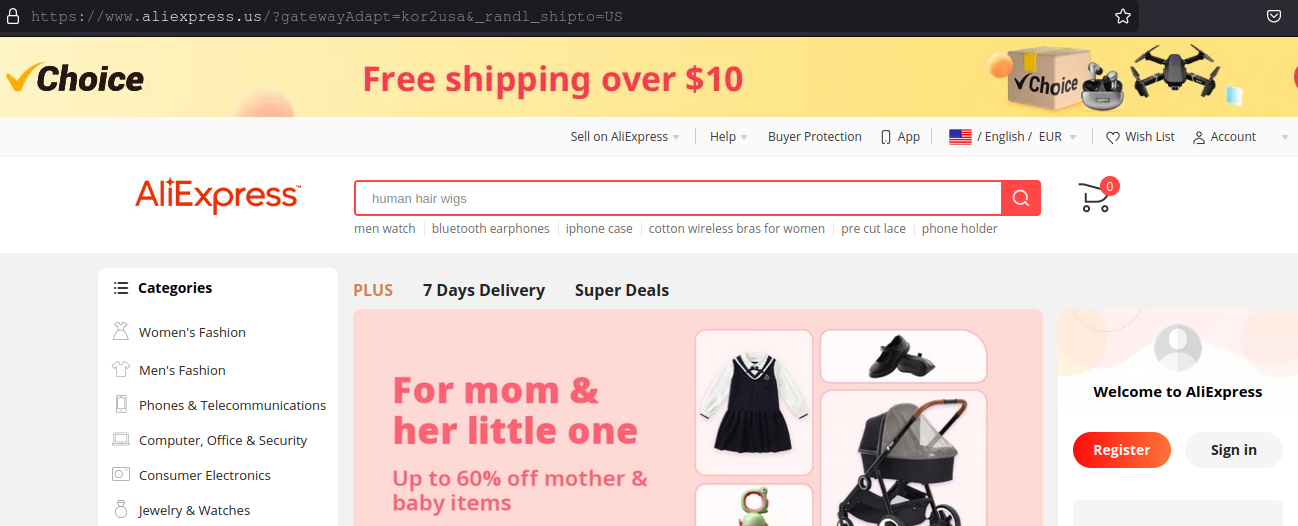
安装并配置 Xray
安装 xray
bash -c "$(curl -L https://github.com/XTLS/Xray-install/raw/main/install-release.sh)" @ install -u root
配置 xray
vim /usr/local/etc/xray/config.json
{
"log":{
"access":"/var/log/xray/access.log",
"error":"/var/log/xray/error.log",
"loglevel":"Warning"
},
"inbounds":[
{
"port":9993,
"protocol":"vless",
"settings":{
"clients":[
{
"id":"9a86a410-2c51-4019-8ad9-23ae2ccfb43b",
"level":0
}
],
"decryption":"none"
},
"streamSettings":{
"network":"ws",
"wsSettings":{
"path":"/articles"
}
}
}
],
"outbounds":[
{
"protocol":"freedom",
"settings":{
}
}
]
}
配置时最好自己生成一个新的UUID。
然后重启 xray
systemctl restart xray
检查下是否启动成功
ps -ef | grep xray
如果在运行状态 ——在VPS服务器的配置完成。
如果没有在运行状态,说明配置有问题,检查配置:
xray run -c /usr/local/etc/xray/config.json -test
查看是否有丢失或者多余逗号,或者括号等。
或者使用 Json 校验工具 https://jsonformatter.curiousconcept.com/ 校验一下。
配置客户端
选择支持 Vless 的客户端
然后添加 Vless 服务器:
- 地址(address): 你的域名 (example.com)
- 端口(port): 443 (如果被封)
- ID: 9a86a410-2c51-4019-8ad9-23ae2ccfb43b(根据自己的配置)
- 加密(encryption):none
- 网络(Network): ws
- 路径(path): /articles (根据自己的配置)
- TLS: tls
被封的解决方案
有两种被封的可能性:
- IP
- 端口
如果是无法 ping 通说明 IP 被封了,可以通过使用Cloudflare的CDN, 或者更换IP。
如果只是端口不通,可以通过 iptables 映射端口即可:
iptables -t nat -A PREROUTING -p tcp --match multiport --dports 5601:5900 -j REDIRECT --to-port 443
然后更换端口即可。
完毕。